Cuisinart CMW-100 Specifications Page 6
- Page / 7
- Table of contents
- BOOKMARKS
Rated. / 5. Based on customer reviews


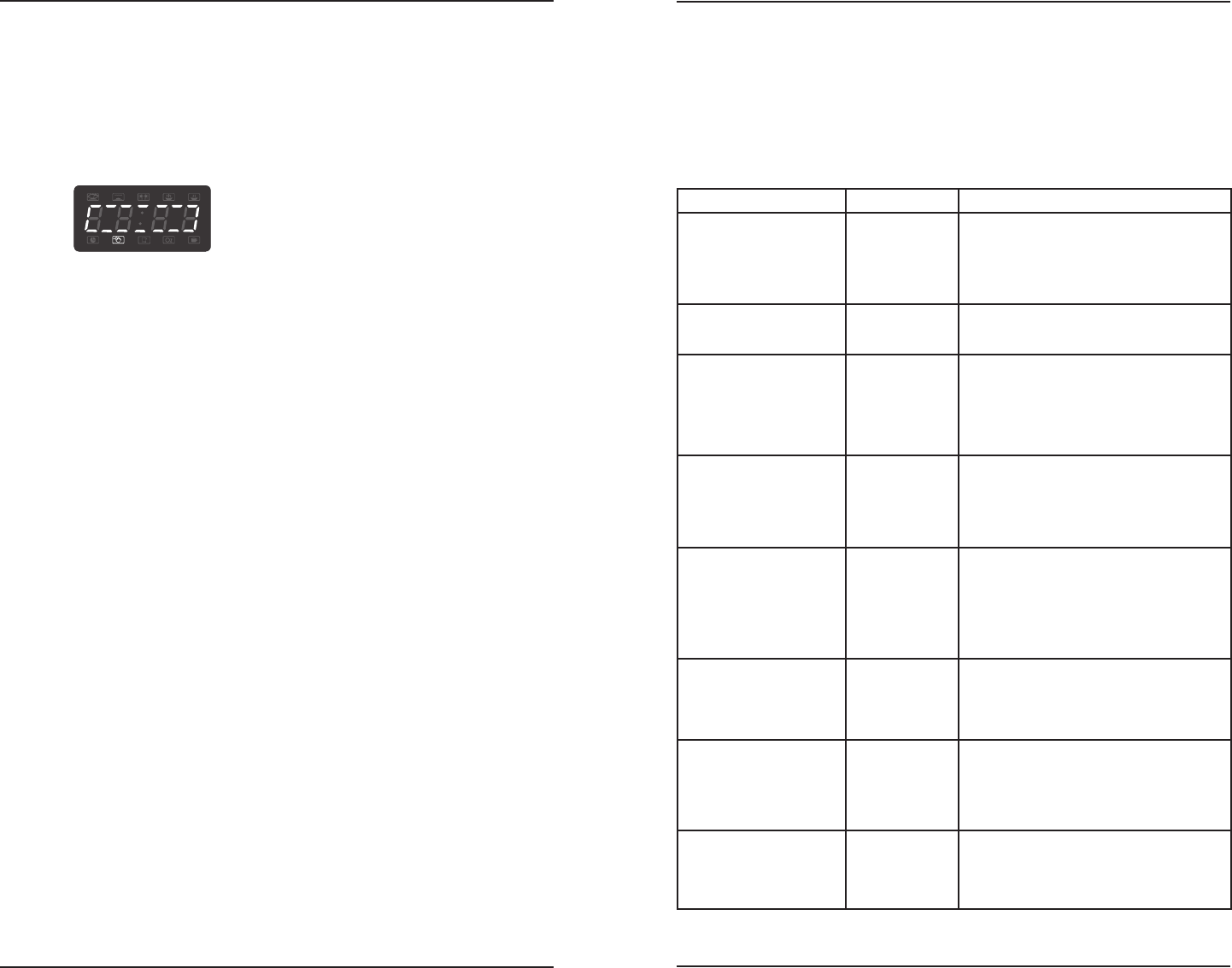
10
11
9. Child-Lock Function
To Lock: For quick start, press STOP/
CLEAR for 3 seconds. There will be a
long beep denoting the activation of
the child-lock state.
To unlock: Press STOP/CLEAR for 3
seconds. There will be a long beep
denoting that the lock is deactivated.
10. Cooking End Signal
When the cooking is over, the buzzer
will sound 5 beeps to signal that the
cooking is finished.
11. Multi-section Cooking
The microwave can be programmed
to cook on 2 different power levels for
the duration of a cooking cycle. For
example, if you want to cook with
80% microwave power for 5 minutes
and then 60% microwave power for
10 minutes, follow these steps:
1. To select 80% microwave power,
press POWER repeatedly until PL8
is displayed.
2. Press the number buttons “5”, “0”,
“0” to set the cooking time.
3. To select 60% microwave power,
press POWER repeatedly until PL6
is displayed.
4. Press number buttons “1”, “0”, “0”,
“0” to set the cooking time.
5. Press START/+30 SEC to start
cooking.
12. Pre-Set Function
The microwave can be programmed
to start in advance. For example, if the
time of day is 7pm the microwave can
be set to start cooking at 9pm. First
select either the power level and time
or auto menu options of your choice
(see page 9 and 11 for instructions).
Follow steps below to set the Pre-Set
function:
1. Press CLOCK/PRE-SET and enter
the time of day to begin program
cooking (for example, 09.00).
2. Press the start button.
3. The clock icon on the LED display
will flash until the unit operates at
the pre-set time.
To cancel the Pre-Set function,
press STOP.
13. Inquiring Function
During use the microwave CLOCK/
PRE-SET, POWER, and AM/PM but
-
tons can be pressed to inquire current
status or setting.
1. AM/PM button: In the clock setting
the AM/PM button can be pressed
to display either A or P time setting.
2. CLOCK/PRE-SET button: During
cooking operation when the
CLOCK/PRE-SET button is pressed
the LED will display the clock for
three seconds and the AM/PM for
another three seconds.
3. In pre-set state, the LED will display
the clock and the seconds will be
flashing at the same time. Press
AM/PM and either A or P will be
displayed for 3 seconds. Then
press CLOCK/PRE-SET to inquire
the pre-set time. The pre-set time
will be flashing for three seconds,
the AM/PM will be displayed for
another three seconds. The oven
will then turn back to the clock
state setting.
4. During cooking when the POWER
button is pressed, the current
microwave power will be displayed
on LED for three seconds. After
which the oven will return to previ
-
ous state.
14. OTHER SPECIFICATIONS
a. In standby state, if the set clock
digital tube displays current time,
the icon “ : ” would flash; otherwise,
it shows “0:00”.
b. In setting function state, LED
displays corresponding setting.
c. In working or pause state, LED
displays remainder cooking time.
Item Weight/Amount Notes
Popcorn
(Use only prepackaged
bagged popcorn. Do not
pop loose popcorn)
1.75 ounces
3.00 ounces
3.5 ounces
Place prepackaged bagged popcorn in
microwave according to package directions,
making sure proper side of bag is up. Pop only
one bag at a time. Use care when removing
from microwave and opening hot bag.
Beverage
8 ounces
16 ounces
Reheat beverage in microwave-safe mugs/
cups. Do not cover. Place cups in microwave.
After heating stir well.
Rice
1 cup white rice +
2 cups liquid
2 cups white rice +
4 cups liquid
1 cup brown rice +
2½ cups liquid
To prepare rice, combine rice and cooking
liquid (water, stock, broth) in a 3-quart
microwave-safe casserole with lid. Let rice
stand for 10 minutes after cooking.
Reheat
Dinner plate
Soup, 1 cup
Soup, 2 cups
Casserole, 1 cup
Casserole, 2 cups
Place food on microwave-safe plate or in
microwave-safe bowl. Cover loosely with
wax paper or plastic wrap, or a purchased
microwave dish cover.
Bacon
2 slices
4 slices
6 slices
Place a double layer of microwave-safe paper
towels on a microwavable dish large enough
to fit a single layer of bacon slices – two to six
slices. Do not allow strips to overlap. Cover
with another paper towel.
Let bacon stand for 2 minutes before removing
and serving, to allow carry-over cooking to finish.
Baked potato
8 ounces
16 ounces
24 ounces
Scrub potatoes well. Prick each potato several
times with a fork or tip of a sharp knife. After
cooking, let stand 3 minutes before serving.
Can be used to precook potatoes before
placing in traditional oven to crisp skins.
Fresh vegetables
1 cup
2 cups
3 cups
Wash well. Place in a microwave-safe casserole
or bowl with lid. Add a small amount of water.
Cover. After cooking, let stand for 2 minutes
before serving. This is a general cooking
time, and may not be suitable for cooking all
vegetables.
Frozen vegetables
1 cup
2 cups
3 cups
Remove from packaging and place in
microwave-safe casserole or bowl. Add a small
amount of liquid (2 to 4 tablespoons). Cover
and cook. Stir and let stand. Add more cooking
times as needed.
Preset Microwave Auto Menu Cooking
You can easily prepare foods using the Preset Microwave Cooking buttons on your
Cuisinart Microwave.
Press the desired button to choose cooking function. The LED display will show the first
amount/serving size. Press the button repeatedly to select proper amount/serving size.
Press START/+30 SEC button to begin cooking.
PRESET AUTO MENU COOKING CHART
 (20 pages)
(20 pages)







Comments to this Manuals