Cuisinart DCC 2000 - Coffee-on-Demand Programmable Coffeemaker Specifications
Browse online or download Specifications for Coffee makers Cuisinart DCC 2000 - Coffee-on-Demand Programmable Coffeemaker. Cuisinart DCC 2000 - Coffee-on-Demand Programmable Coffeemaker Specifications [en] User Manual
- Page / 13
- Table of contents
- BOOKMARKS



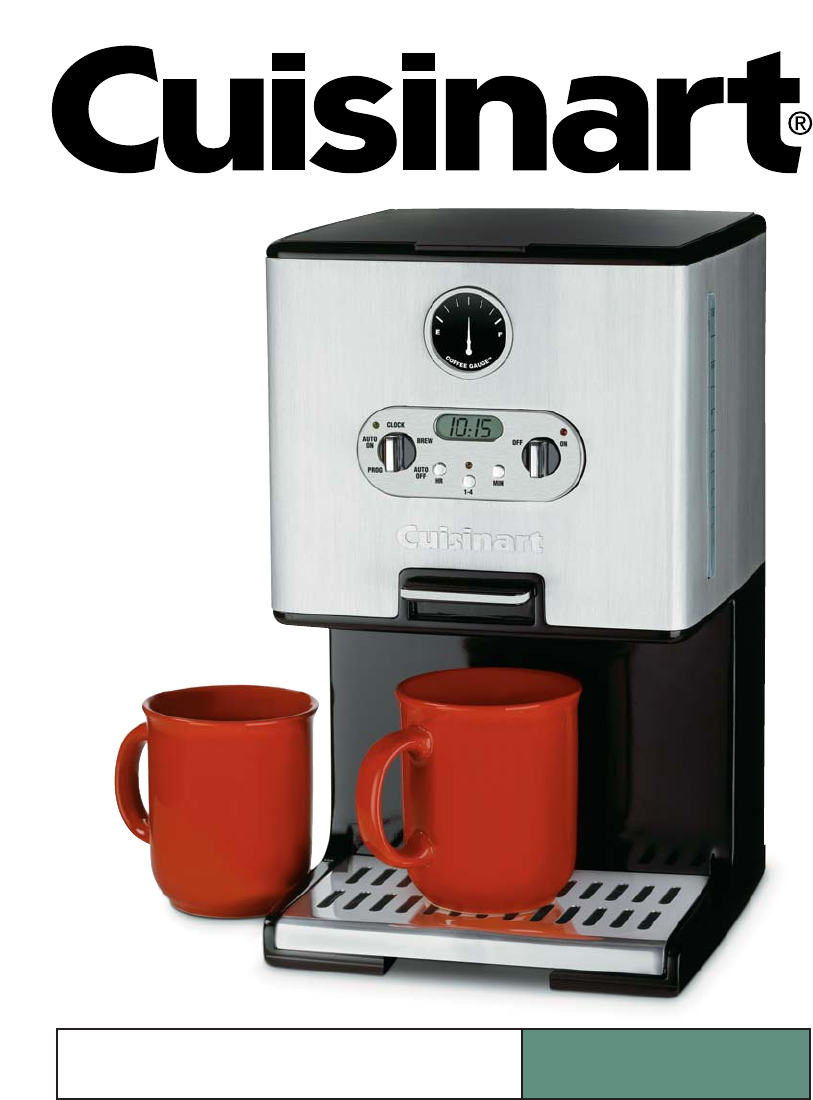
- Coffee On Demand 1
- DO NOT REMOVE COVER (OR BACK) 3
- PERFECT CUP OF COFFEE 4
- TABLE OF CONTENTS 4
- INTRODUCTION 4
- THE QUEST FOR THE 4
- FEATURES 5
- AND BENEFITS 5
- FEATURES AND BENEFITS 6
- CONTROL PANEL 7
- PROGRAMMING YOUR 8
- COFFEEMAKER 8
- MAKING COFFEE 8
- CLEANING AND 10
- MAINTENANCE 10
- DECALCIFICATION 10
- WARRANTY 10
Summary of Contents
Coffee On Demand™DCC-2000 SeriesFor your safety and continued enjoyment of this product, always read the instruction book carefully before using.
9CLEANING ANDMAINTENANCEAlways turn coffeemaker OFF and remove theplug from the electrical outlet before cleaning.Lift up the reservoir cover. Remove
10NOTE: For added protection and secure han-dling of any Cuisinart®product that is beingreturned, we recommend you use a traceable,insured delivery se
©2005 CuisinartCuisinart®is a registeredtrademark of Cuisinart150 Milford RoadEast Windsor, NJ 08520Printed in China05CU26008Cuisinart offers an exten
Version no.: DCC2000 IB-5528SIZE: 152mm(W) x 204mm(H)Total Pages : 12pcsMaterial: Cover:157gsm Matt ArtpaperInside: 120gsm Gloss ArtpaperColor: Cover:
1IMPORTANTSAFEGUARDSWhen using electrical appliances, basic safetyprecautions should always be followed toreduce the risk of fire, electric shock and/
2WARNINGRISK OF FIRE OR ELECTRIC SHOCK DO NOT OPENWARNING: TO REDUCE THE RISK OF FIRE OR ELECTRIC SHOCK, DO NOT REMOVE COVER (OR BACK)NO USER-SERVICEA
3TABLE OF CONTENTSImportant Safeguards . . . . . . . . . . . . . . . . 1Unpacking Instructions . . . . . . . . . . . . . . . 2Introduction . . . .
4FEATURES AND BENEFITS1. Reservoir CoverFlips back for easy filling.2. Water Reservoir (see detailed drawing)3. Coffee Reservoir(see detailed drawing)
51. Water Reservoir2. Charcoal Water Filter Charcoal water filter eliminates chlorine, bad tastes and odors from tap water.3. Showerhead4. Coffee Rese
6CONTROL PANEL1. Coffee Gauge™For determining amount of brewed coffeeremaining in unit.2. Clock DisplayDisplays time of day and auto on and offtimes.3
7PROGRAMMING YOUR COFFEEMAKERTO BREW COFFEE1. Turn the function knob to “Brew.”2. Turn the On/Off knob to “On” and release.The red “On” indicator ligh
8the coffeemaker by lifting it out of the reservoir area with your thumb and forefinger.c. Grasp stem in one hand. Using thumb ofother hand, gently pr
 (20 pages)
(20 pages) (15 pages)
(15 pages) (57 pages)
(57 pages)







Comments to this Manuals